- Add Command buttons
How to Export Crystal Report to PDF

Create Crystal Report
Create a Visual Studio Project and add Crystal Report to it. If you are new to Crystal Report then read How to Create Crystal Report in Visual Studio from this link.
In that project, we had used an employee table to generate the report. In this tutorial let us Customer table and create a report CustomerList. I will leave the report creation part to you and in case if you have any issues, please post your problem in the comments section.
Add Command buttons
Once you have created the project do the following
- Select CrystalReportViewerControl.
- Go to properties
- Locate Dock Property
The default value of the dock property is Fill. The Fill property will not allow you to resize the control. - Select it as None
- Resize CrystalReportViewerControl.
Make free space at the top of the form. - Add a command button. Name it as ExporttoDiskBtn and caption ExporttoDisk
- Add another command button. Name it as ExportBtn and caption Export.The form will look like this
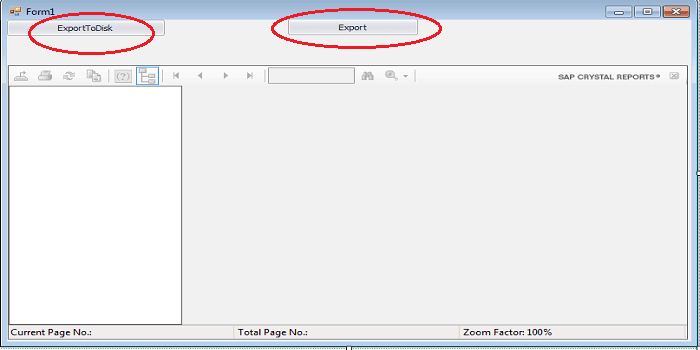
Open the form and import the following namespaces.